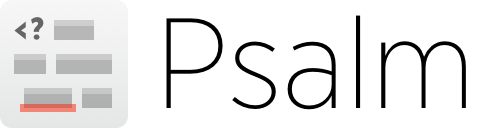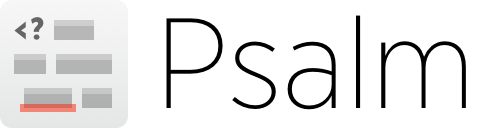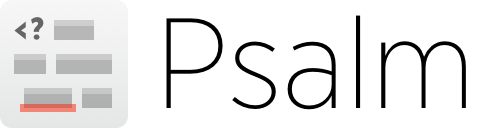
Psalm is a static analysis tool for finding errors in PHP scripts.
- [Installation](#installation)
- [Configuration](#configuration)
- [Dealing with code issues](#dealing-with-code-issues)
- [Typing in Psalm](#typing-in-psalm)
- [Plugins](#plugins)
- [Checking non-PHP files](#checking-non-php-files)
## Installation
To install Psalm, you can use composer @todo update with github.com address
## Configuration
Psalm uses an XML config file. A recommended default Psalm config is located [here](examples/psalm.default.xml).
### Options
- `stopOnFirstError`
whether or not to stop when the first error is encountered
- `useDocblockTypes`
whether or not to use types as defined in docblocks
- `autoloader` (optional)
if you script that registers a custom autoloader and/or universal constants/functions, register them here
### Parameters
- ``
Contains a list of all the directories that Psalm should inspect
- `` (optional)
A list of extensions to search over. See [Checking non-PHP files](#checking-non-php-files) to understand how to extend this.
- `` (optional)
A list of `` entries. See the [Plugins](#plugins) section for more information.
- `` (optional)
If you don't want Psalm to complain about every single issue it finds, the issueHandler tag allows you to configure that. [Dealing with code issues](#dealing-with-code-issues) tells you more.
- `` (optional)
If there are files that your scripts include that you don't want Psalm to traverse, include them here with ``.
- `` (optional)
Do you use mock classes in your tests? If you want Psalm to ignore them when checking files, include a fully-qualified path to the class with ``
## Dealing with code issues
Code issues in Psalm fall into three categories:
- error
- this will cause Psalm to print a message, and to ultimately terminate with a non-zero exist status
- info
- this will cause Psalm to print a message
- suppress
- this will cause Psalm to ignore the code issue entirely
The third category, `suppress`, is the one you will probably be most interested in, especially when introducing Psalm to a large codebase.
### Suppressing issues
There are two ways to suppress an issue – via the Psalm config or via a function docblock.
#### Config suppression
You can use the `` tag in the config file to influence how issues are treated.
```xml
```
#### Docblock suppression
You can also use `@psalm-suppress IssueName` on a function's docblock to suppress Psalm issues e.g.
```php
/**
* @psalm-suppress InvalidReturnType
*/
function (int $a) : string {
return $a;
}
```
## Typing in Psalm
Psalm is able to interpret all PHPDoc type annotations, and use them to further understand the codebase.
### Property types vs Assignment typehints
You can use the `/** @var Type */` docblock to annotate both property declarations and to help Psalm understand variable assignment.
#### Property types
You can specify a particular type for an class property in Psalm by using the `@var` declaration:
```php
/** @var string|null */
public $foo;
```
When checking `$this->foo = $some_variable;`, Psalm will check to see whether `$some_variable` is either `string` or `null` and, if neither, emit an issue.
If you leave off the property type docblock, Psalm will emit a `MissingPropertyType` issue.
#### Assignment typehints
Consider the following code:
```php
$a = null;
foreach ([1, 2, 3] as $i) {
if ($a) {
return $a;
}
else {
$a = $i;
}
}
```
Because Psalm scans a file progressively, it cannot tell that `return $a` produces an integer. Instead it returns knows only that `$a` is not `empty`. We can fix this by adding a type hint docblock:
```php
/** @var int|null */
$a = null;
foreach ([1, 2, 3] as $i) {
if ($a) {
return $a;
}
else {
$a = $i;
}
}
```
This tells Psalm that `int` is a possible type for `$a`, and allows it to infer that `return $a;` produces an integer.
Unlike property types, however, assignment typehints are not binding – they can be overridden by a new assignment without Psalm emitting an issue e.g.
```php
/** @var string|null */
$a = foo();
$a = 6; // $a is now typed as an int
```
You can also use typehints on specific variables e.g.
```php
/** @var string $a */
echo strpos($a, 'hello');
```
This tells Psalm to assume that `$a` is a string (though it will still throw an error if `$a` is undefined).
### Typing arrays
In PHP, the `array` type is commonly used to represent three different data structures:
- a [List](https://en.wikipedia.org/wiki/List_(abstract_data_type))
```php
$a = [1, 2, 3, 4, 5];
```
- an [Associative array](https://en.wikipedia.org/wiki/Associative_array)
```php
$a = [0 => 'hello', 5 => 'goodbye'];
$a = ['a' => 'AA', 'b' => 'BB', 'c' => 'CC']
```
- makeshift [Structs](https://en.wikipedia.org/wiki/Struct_(C_programming_language))
```php
$a = ['name' => 'Psalm', 'type' => 'tool'];
```
PHP treats all these arrays the same, essentially (though there are some optimisations under the hood for the first case).
PHPDoc [allows you to specify](https://phpdoc.org/docs/latest/references/phpdoc/types.html#arrays) the type of values the array holds with the anootation:
```php
/** @return TValue[] */
```
where `TValue` is a union type, but it does not allow you to specify the type of keys.
Psalm uses a syntax [borrowed from Java](https://en.wikipedia.org/wiki/Generics_in_Java) to denote the types of both keys *and* values:
```php
/** @return array */
```
#### Makeshift Structs
Ideally (in the author's opinion), all data would either be encoded as lists, associative arrays, or as well-defined objects. However, PHP arrays are often used as makeshift structs.
Hack (by Facebook) supports this usage by way of the [Shape datastructure](https://docs.hhvm.com/hack/shapes/introduction), but there is no agreed-upon documentation format for such arrays in regular PHP-land.
Psalm solves this by adding another way annotate array types, by using an object-like syntax when describing them.
So, for instance,
```php
$a = ['name' => 'Psalm', 'type' => 'tool'];
```
is assigned the type `array{ name: string, type: string}`.
#### Backwards compatibility
Psalm fully supports PHPDoc's array typing syntax, such that any array typed with `TValue[]` will be typed in Psalm as `array`. That also extends to generic type definitions with only one param e.g. `array`, which is equivalent to `array`.
## Plugins
@todo add this
## Checking non-PHP files
Psalm supports the ability to check various PHPish files by extending the `FileChecker` class. For example, if you have a template where the variables are set elsewhere, Psalm can scrape those variables and check the template with those variables pre-populated.
An example TemplateChecker is provided [here](examples/TemplateChecker.php).
To ensure your custom `FileChecker` is used, you must update the Psalm `fileExtensions` config in psalm.xml:
```xml
```