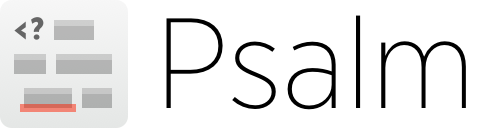| bin | ||
| examples | ||
| src/Psalm | ||
| tests | ||
| .gitignore | ||
| composer.json | ||
| composer.lock | ||
| psalm.xml | ||
| PsalmLogo.png | ||
| README.md | ||
Inspects your code and finds errors
...
Checking non-PHP files (e.g. templates)
Psalm supports the ability to check various PHPish files by extending the FileChecker class. For example, if you have a template where the variables are set elsewhere, Psalm can scrape those variables and check the template with those variables pre-populated.
An example TemplateChecker is provided here.
To ensure your custom FileChecker is used, you must update the Psalm fileExtensions config in psalm.xml:
<fileExtensions>
<extension name=".php" />
<extension name=".phpt" filetypeHandler="path/to/TemplateChecker.php" />
</fileExtensions>
Typing in Psalm
Property types vs Assignment typehints
You can use the /** @var Type */ docblock to annotate both property declarations and to help Psalm understand variable assignment.
Property types
You can specify a particular type for an class property in Psalm by using the @var declaration:
/** @var string|null */
public $foo;
When checking $this->foo = $some_variable;, Psalm will check to see whether $some_variable is either string or null and, if neither, emit an issue.
Assignment typehints
Consider the following code:
$a = null;
foreach ([1, 2, 3] as $i) {
if ($a) {
return $a;
}
else {
$a = $i;
}
}
Because Psalm scans a file progressively, it cannot tell that return $a produces an integer. Instead it returns knows only that $a is not empty. We can fix this by adding a type hint docblock:
/** @var int|null */
$a = null;
foreach ([1, 2, 3] as $i) {
if ($a) {
return $a;
}
else {
$a = $i;
}
}
This tells Psalm that int is a possible type for $a, and allows it to infer that return $a; produces an integer.
Unlike property types, however, assignment typehints are not binding – they can be overridden by a new assignment without Psalm emitting an issue e.g.
/** @var string|null */
$a = foo();
$a = 6; // $a is now typed as an int
Typing arrays
In PHP, the array type is commonly used to represent three different data structures:
-
a List
$a = [1, 2, 3, 4, 5]; -
$a = [0 => 'hello', 5 => 'goodbye']; $a = ['a' => 'AA', 'b' => 'BB', 'c' => 'CC'] -
makeshift Structs
$a = ['name' => 'Psalm', 'type' => 'tool'];
PHP treats all these arrays the same, essentially (though there are some optimisations under the hood for the first case).
PHPDoc allows you to specify the type of values the array holds with the anootation:
/** @return TValue[] */
where TValue is a union type, but it does not allow you to specify the type of keys.
Psalm uses a syntax borrowed from Java to denote the types of both keys and values:
/** @return array<TKey, TValue> */
Makeshift Structs
Ideally (in the author's opinion), all data would either be encoded as lists, associative arrays, or as well-defined objects. However, PHP arrays are often used as makeshift structs.
Hack (by Facebook) supports this usage by way of the Shape datastructure, but there is no agreed-upon documentation format for such arrays in regular PHP-land.
Psalm solves this by adding another way annotate array types, by using an object-like syntax when describing them.
So, for instance,
$a = ['name' => 'Psalm', 'type' => 'tool']; //
is assigned the type array{ name: string, type: string}.
Backwards compatibility
Psalm fully supports PHPDoc's array typing syntax, such that any array typed with TValue[] will be typed in Psalm as array<mixed, TValue>. That also extends to generic type definitions with only one param e.g. array<TValue>, which is equivalent to array<mixed, TValue>.